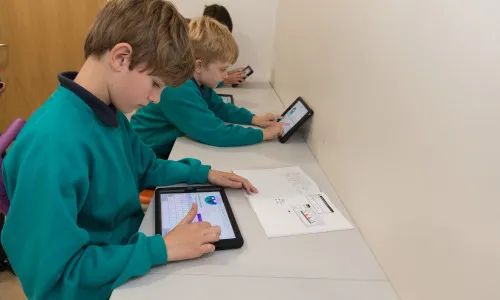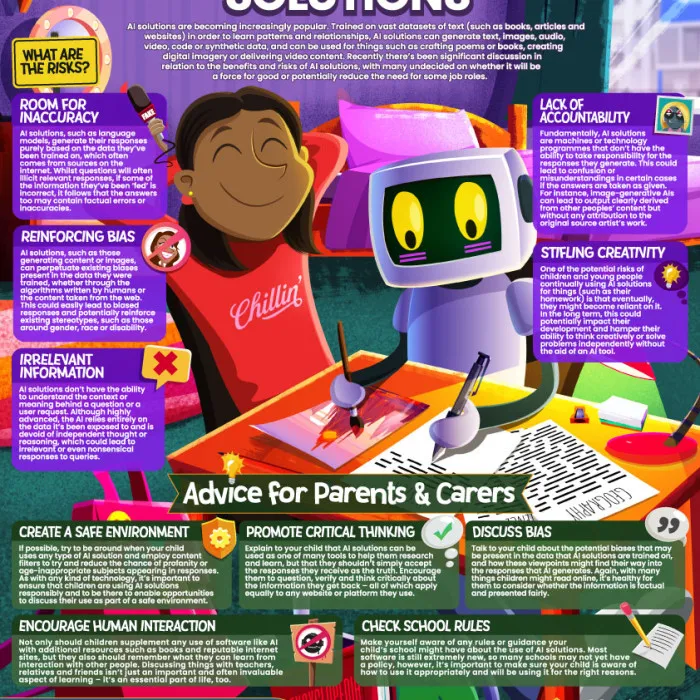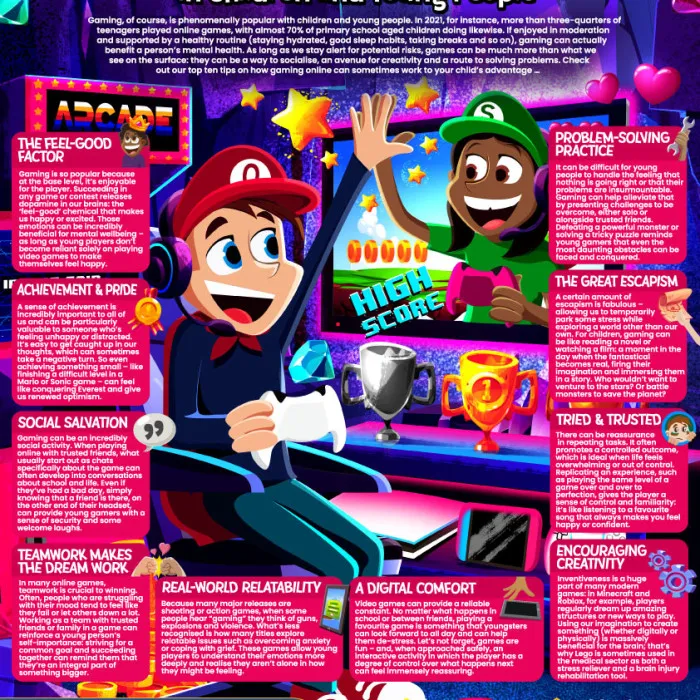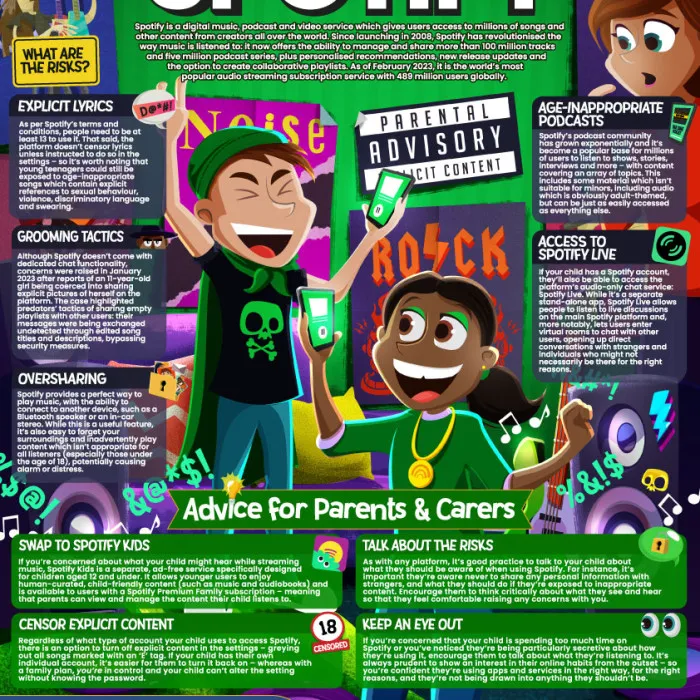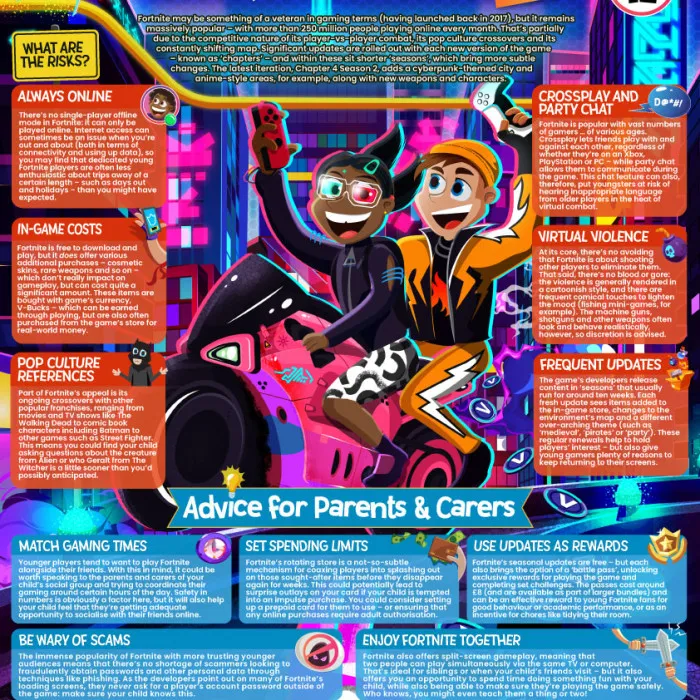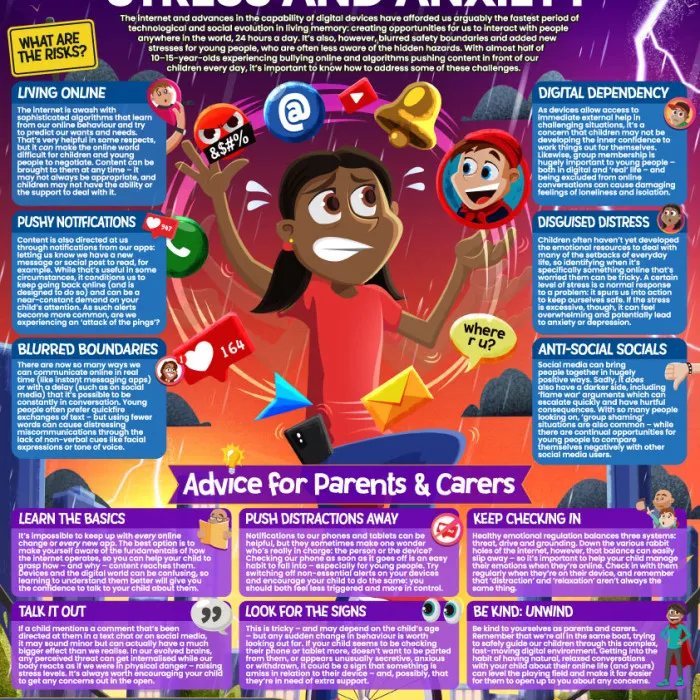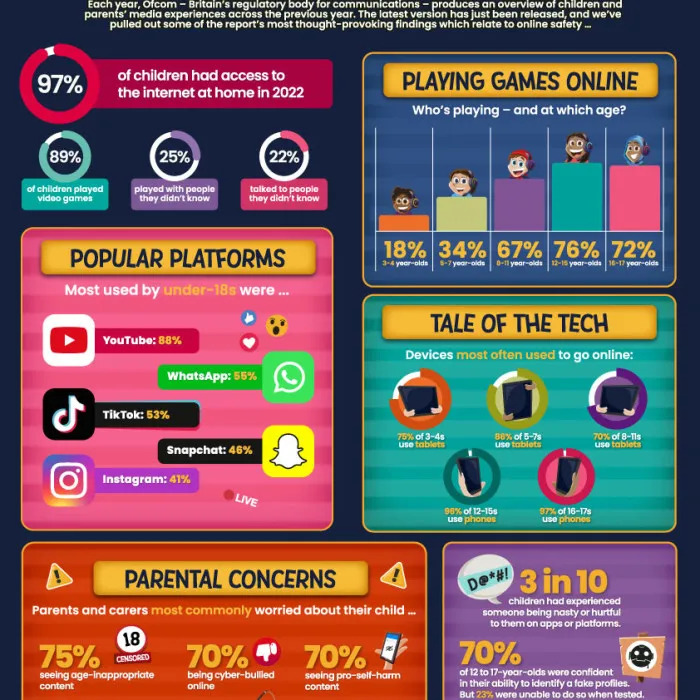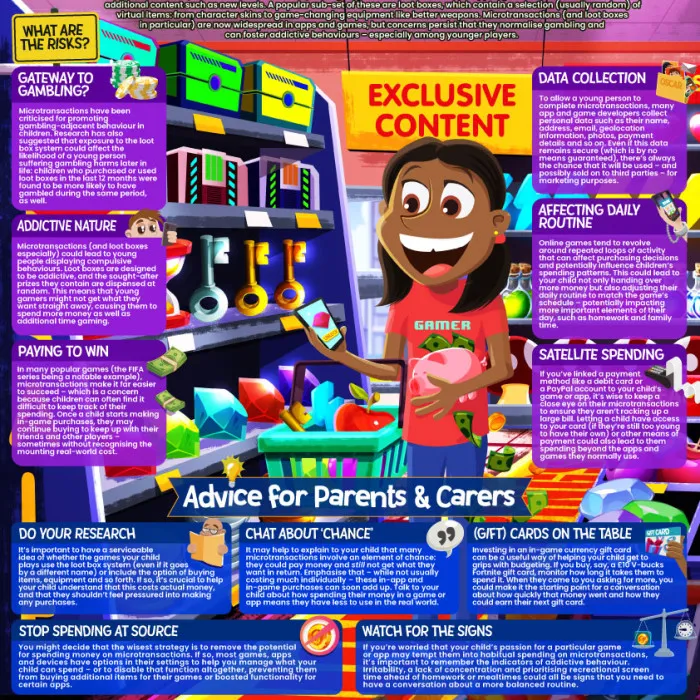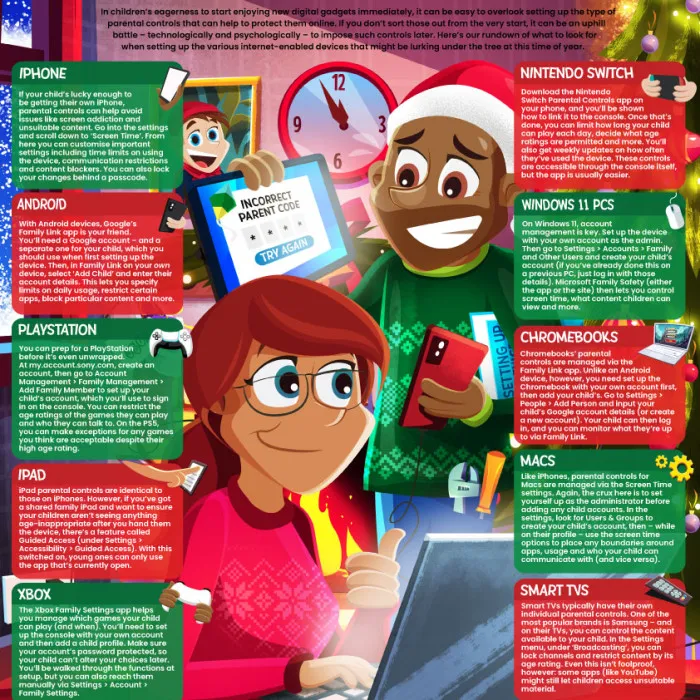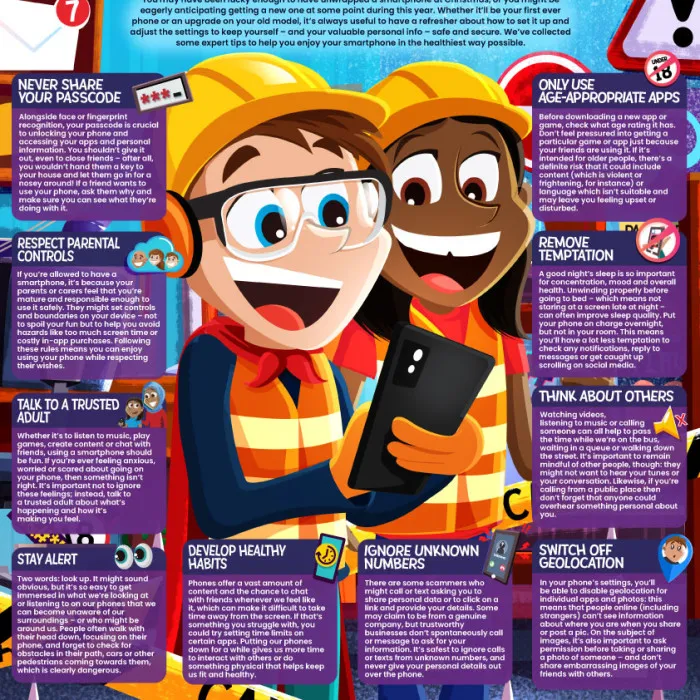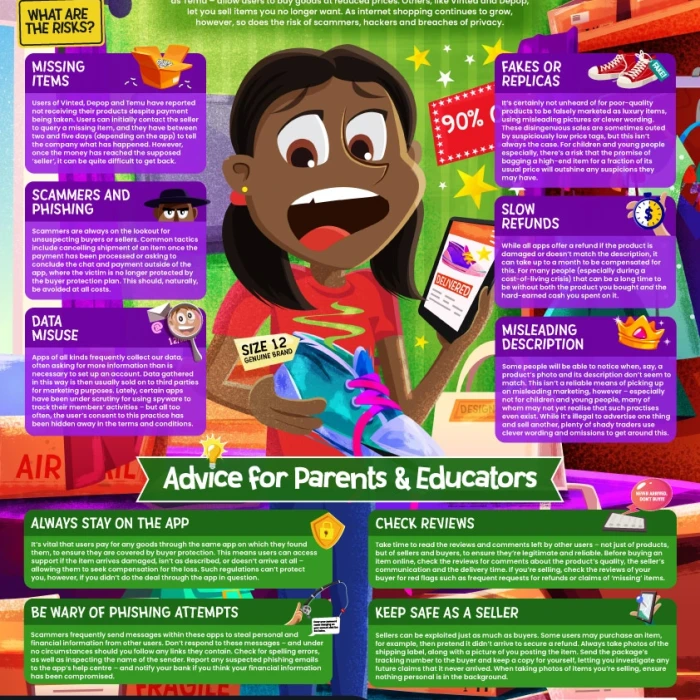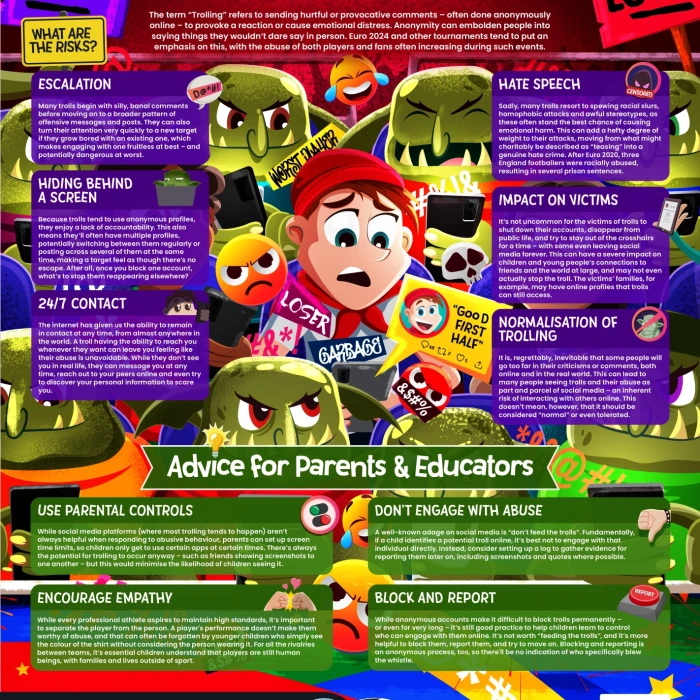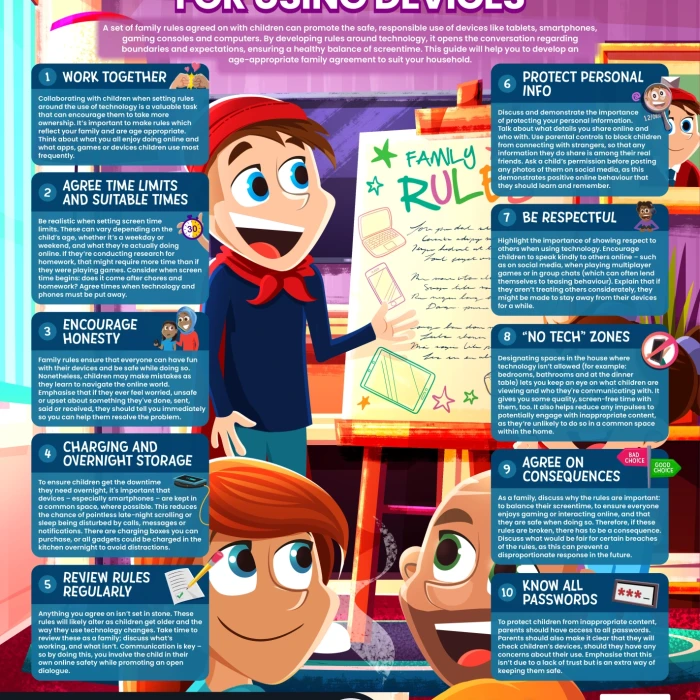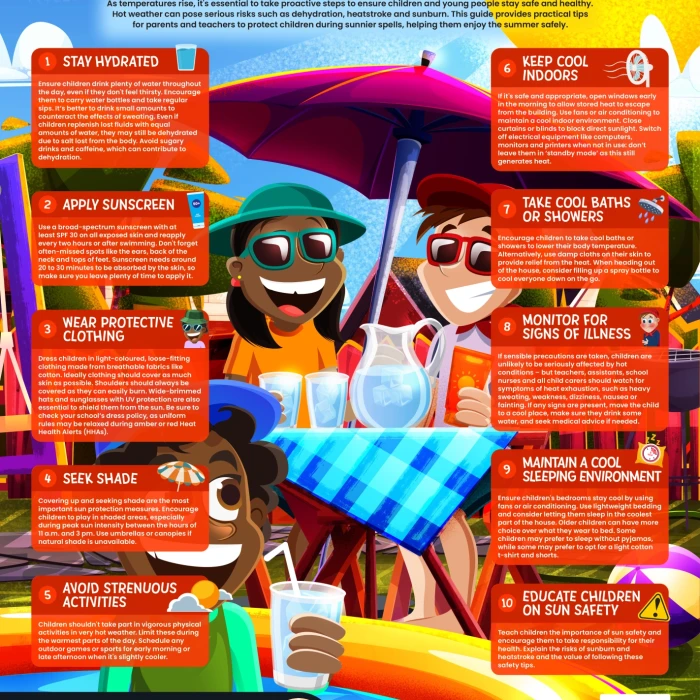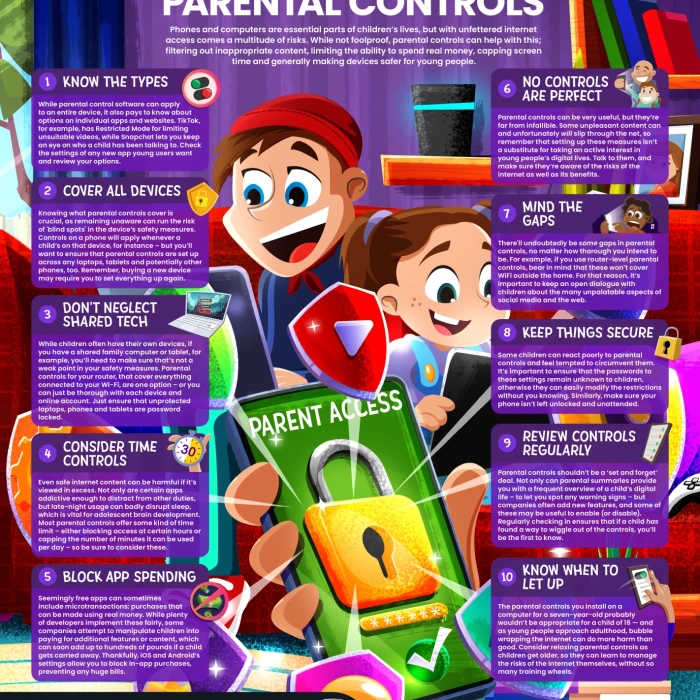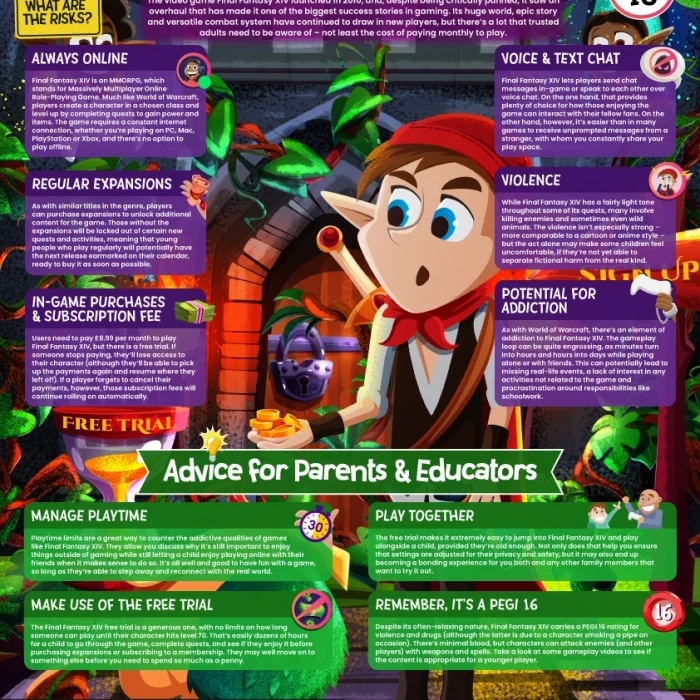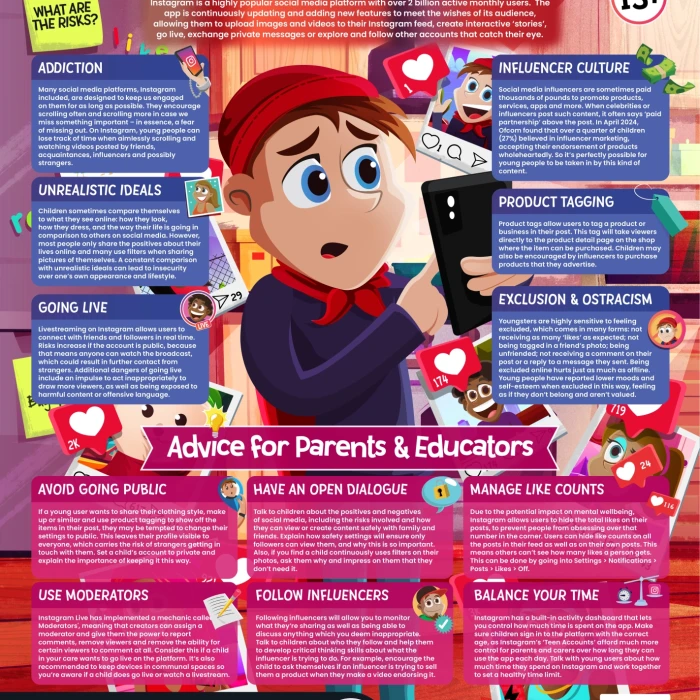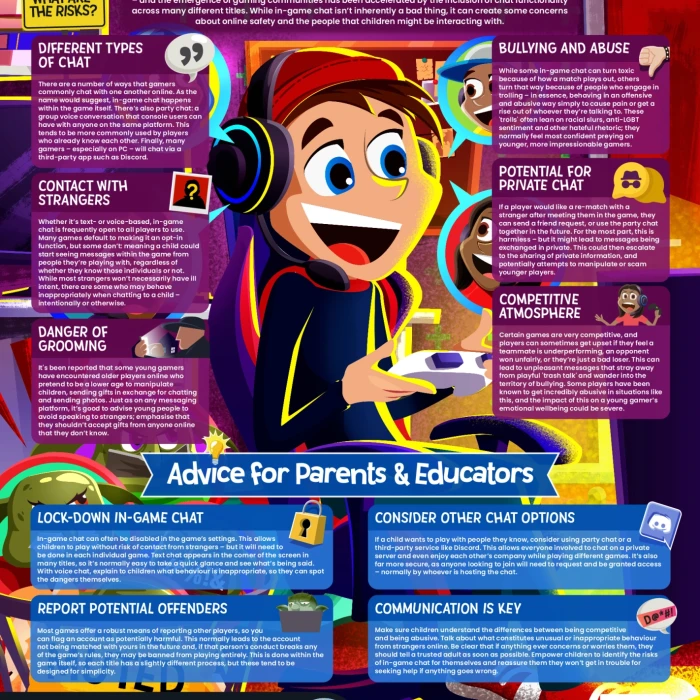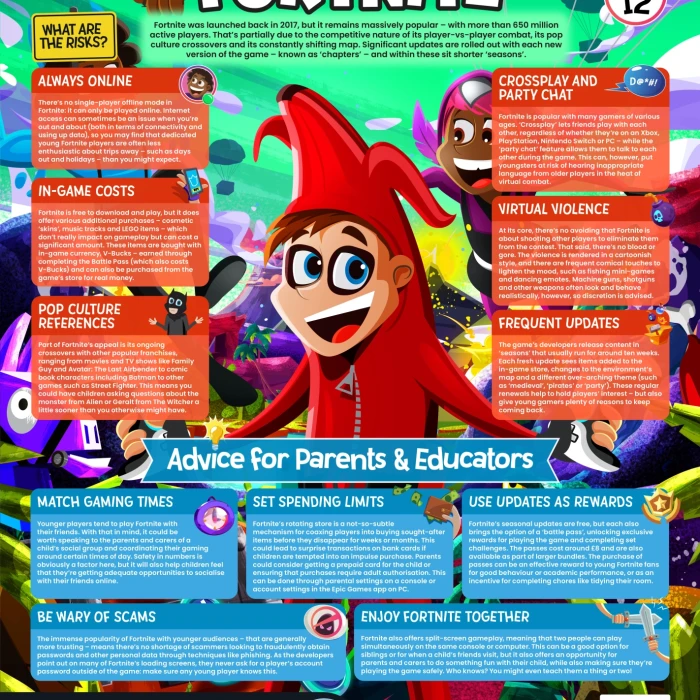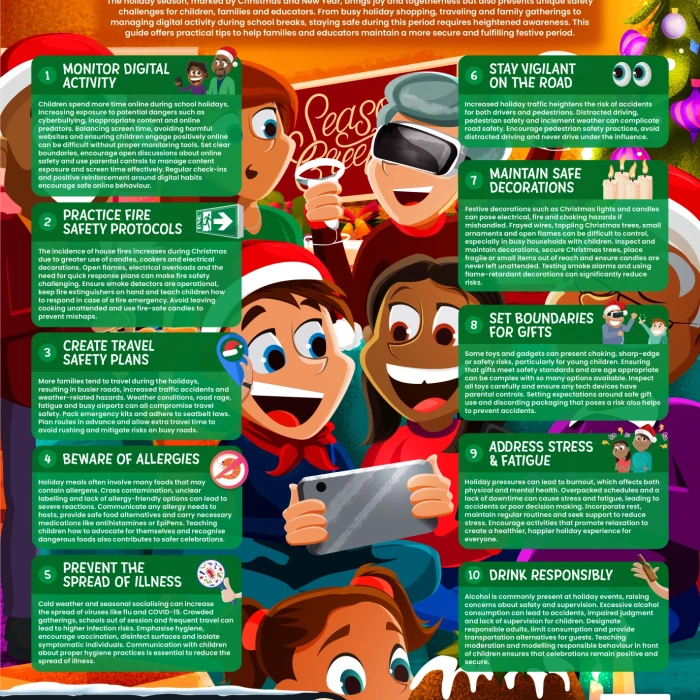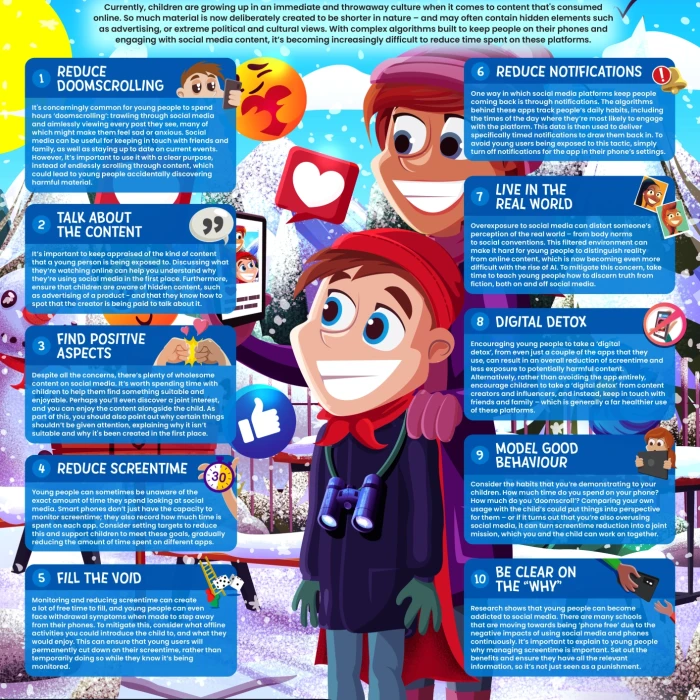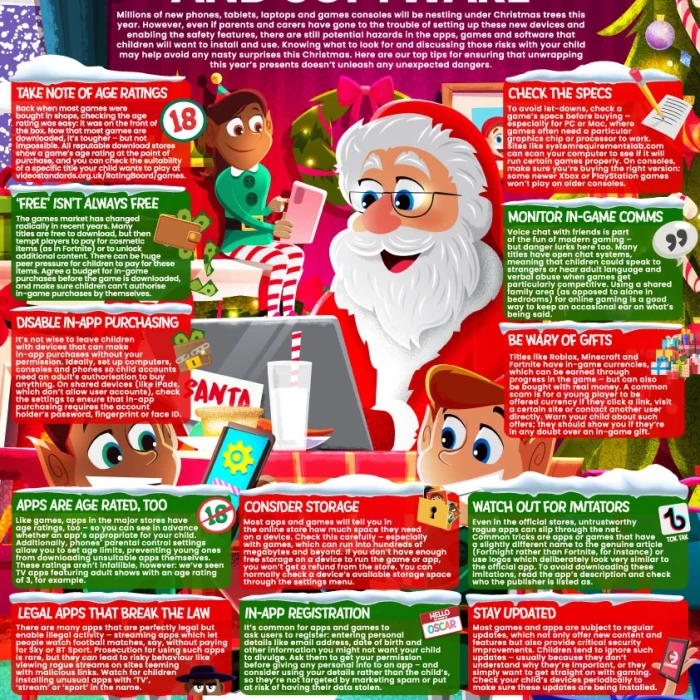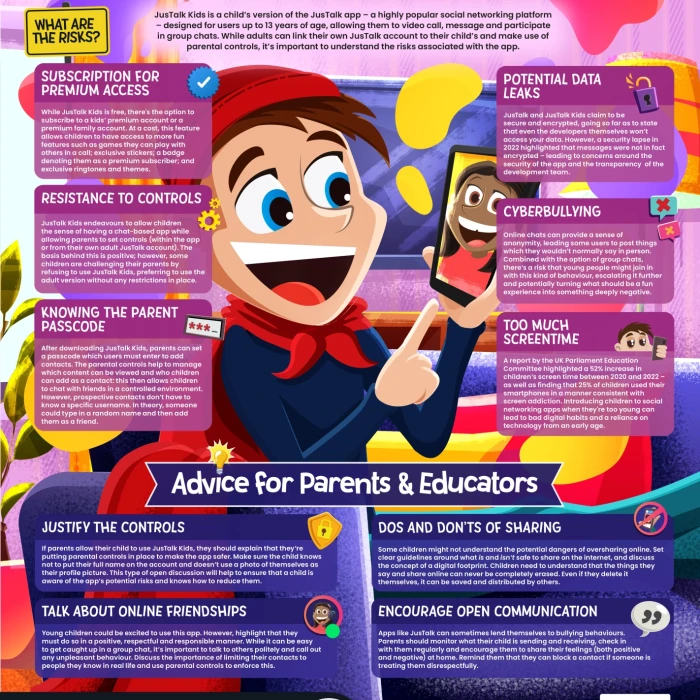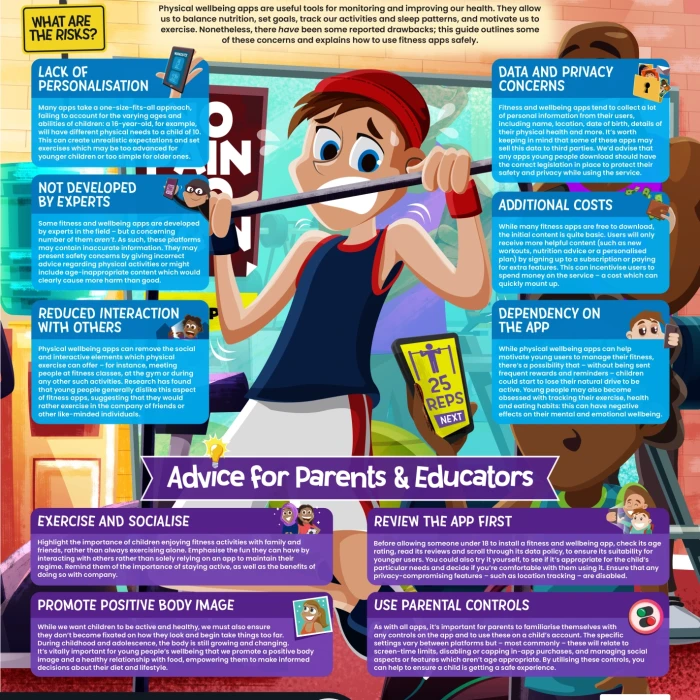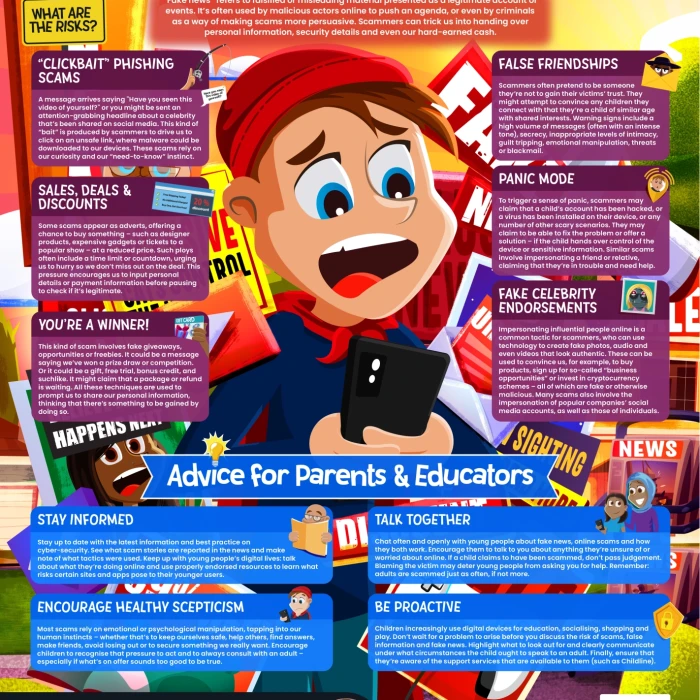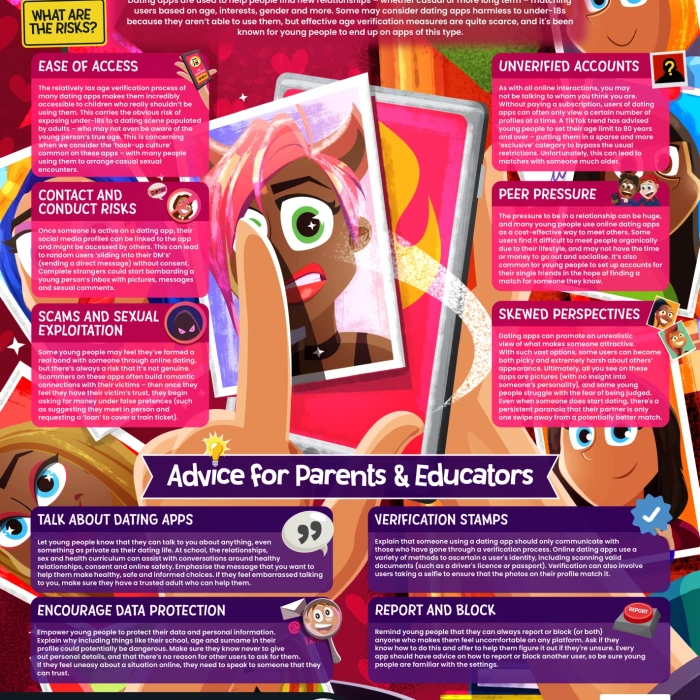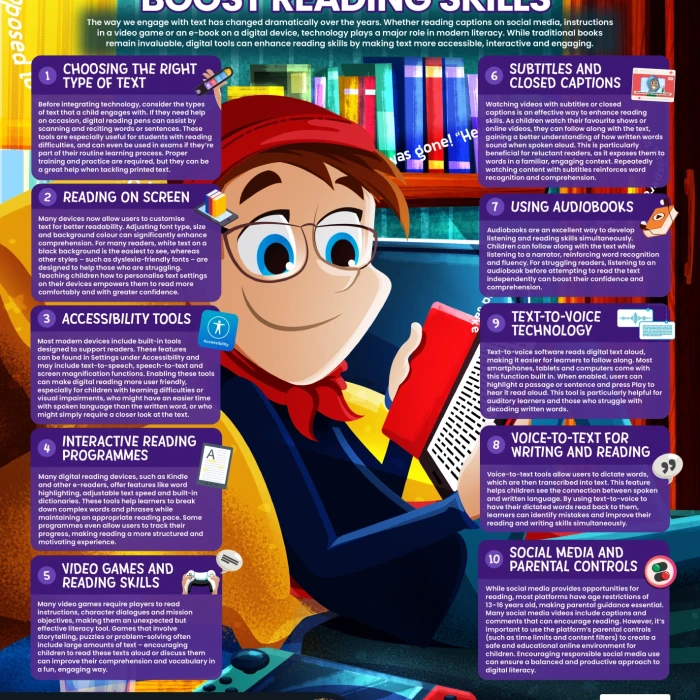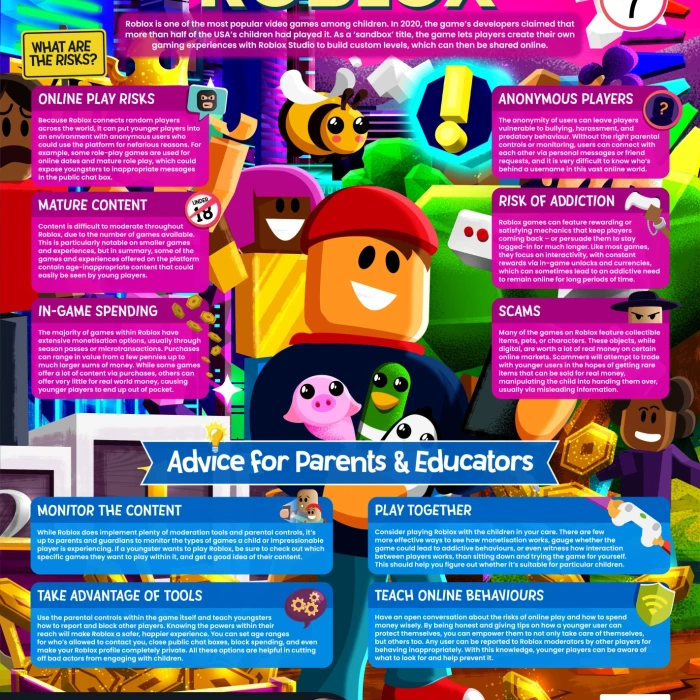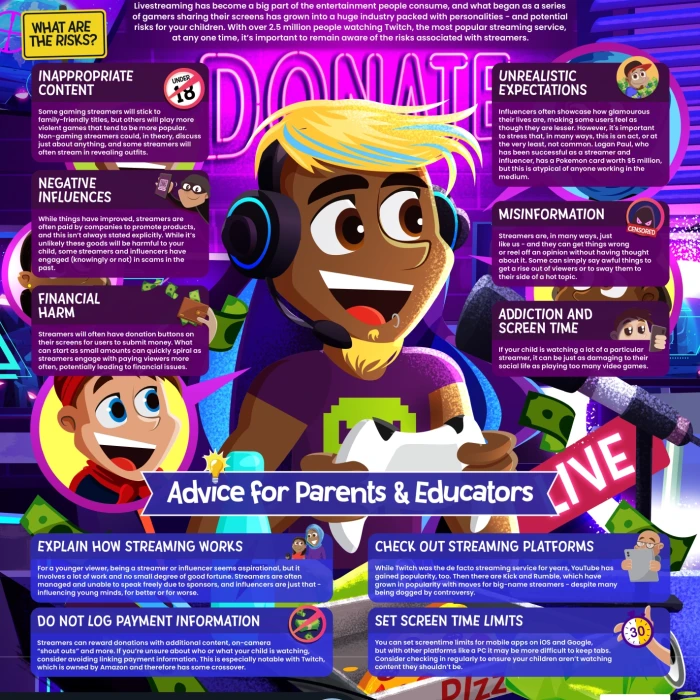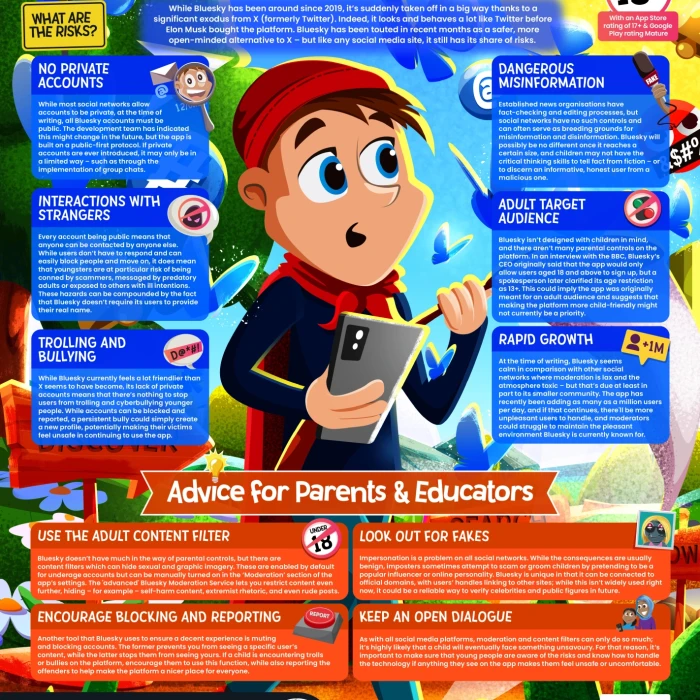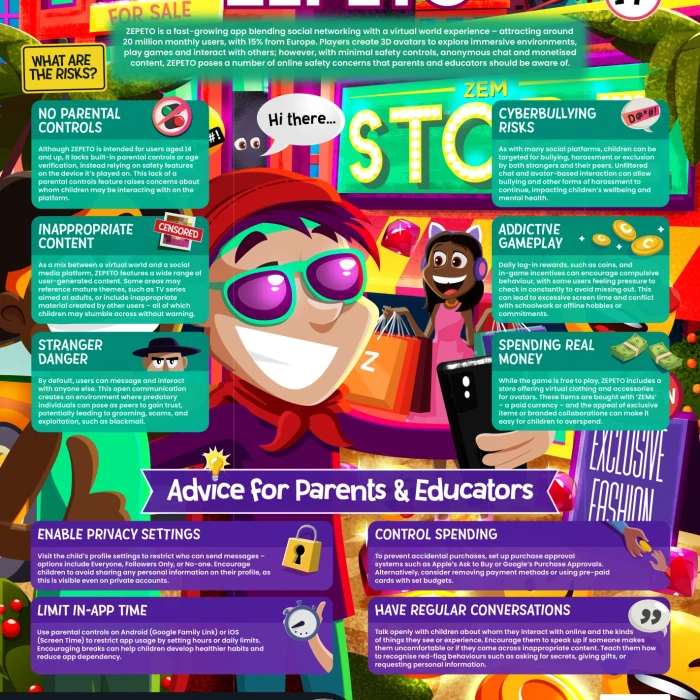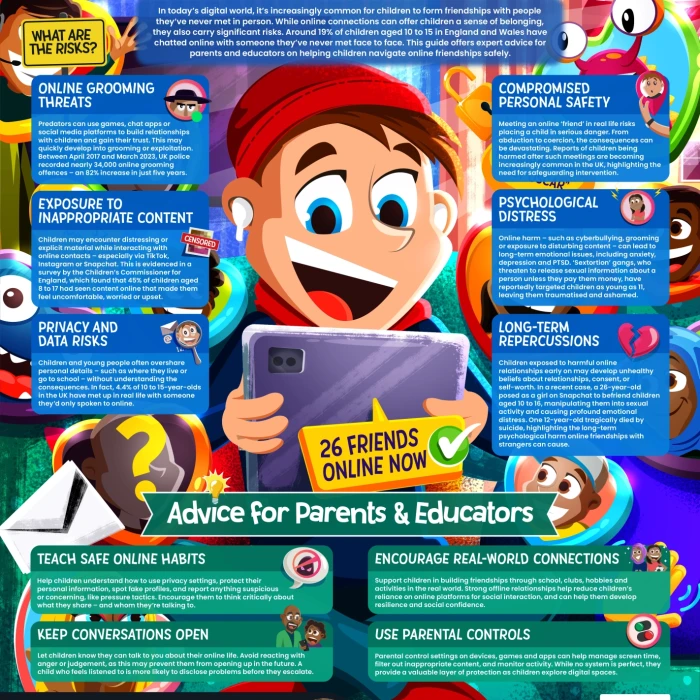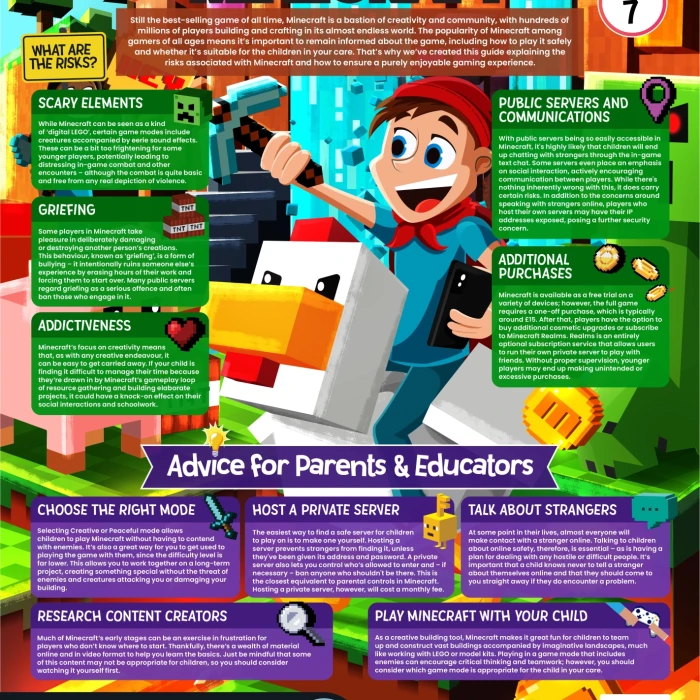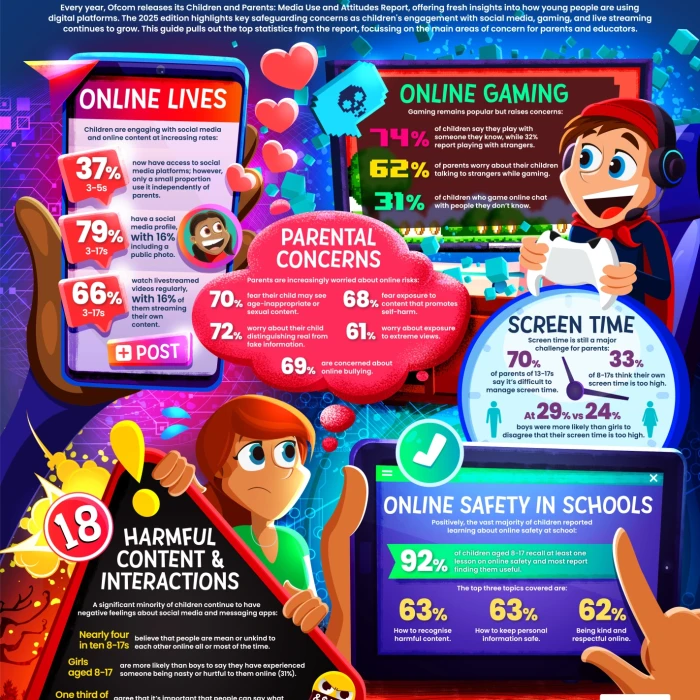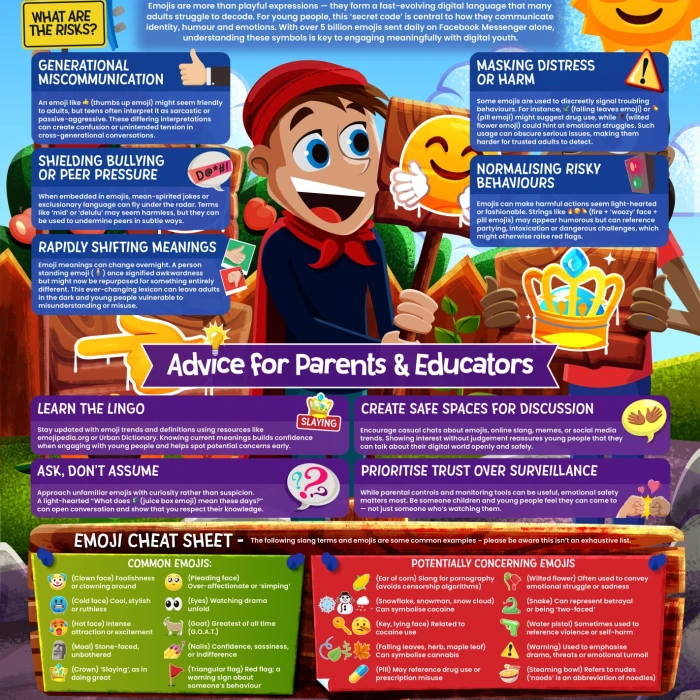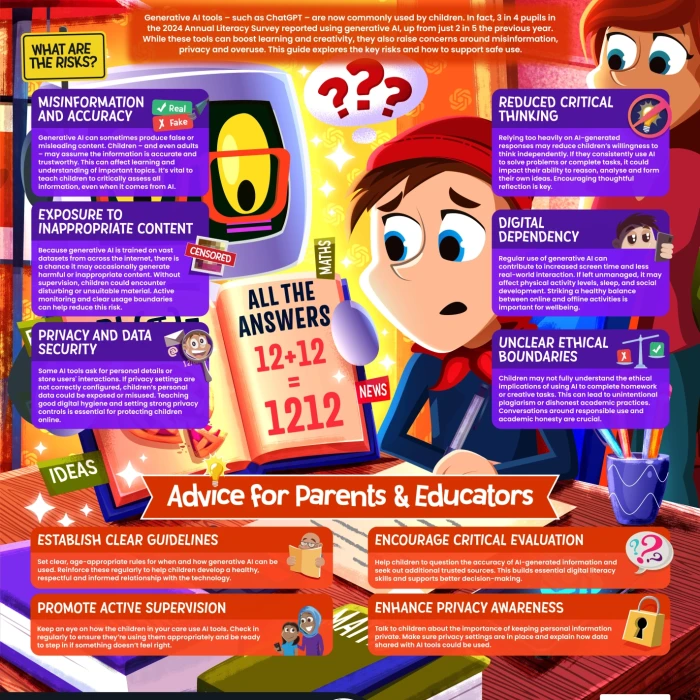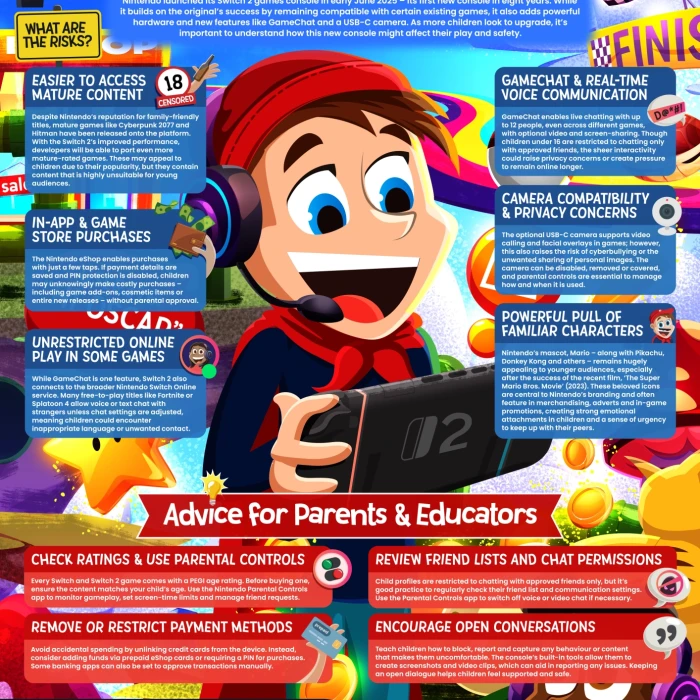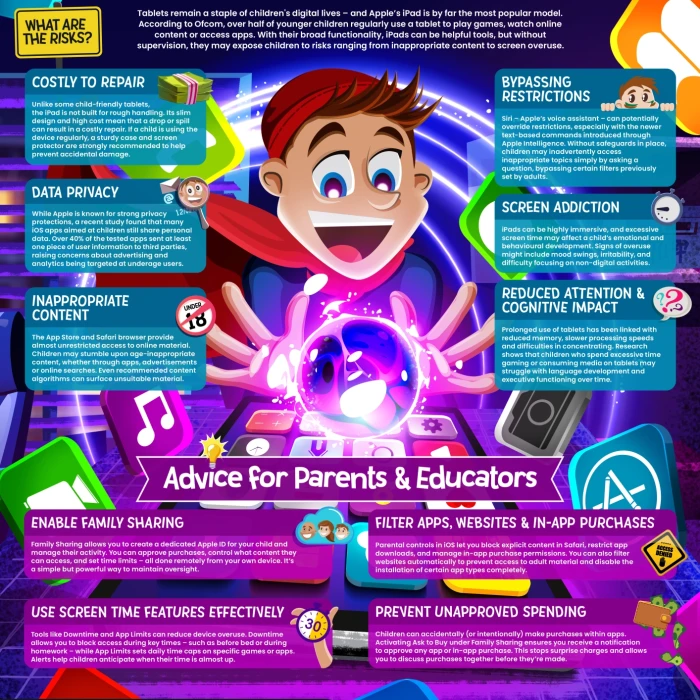Online Safety at Oatlands
Vision
At Oatlands Junior School, we aim to ensure that all of our children recognise and are able to overcome the risks associated with using different technologies. E-Safety is embedded throughout our curriculum to ensure that children are able to use technology to support and enrich their learning, while being equipped with the tools to ensure that they do so safely and respectfully. Children learn how to keep themselves safe and interact with the digital world as independent and enterprising learners.
Curriculum
While E-Safety is best recognised as being a key part of our Computing and PSHE curriculum, at Oatlands Junior School, E-Safety is woven into all areas of the children’s learning as one of our curriculum golden threads, ‘Embed Safe Behaviours’. Be it accessing apps such as Maths Tutor and TTRockstars or using iPads to create stop-motion videos about the digestive system, our children make use of technology to support and enhance their learning in all subject areas. Because of this, the dialogue around how we keep ourselves safe online is ongoing throughout all curriculum areas, as well as within computing lessons and on specific days such as Safer Internet Day.
We are committed to educating the children in the risks associated with using technology and ensuring that they are equipped to avoid and overcome any problems, should they arise. In addition to our monthly E-Safety newsletter, we share platform guides and informative materials with children and parents/carers on a weekly basis. School staff and the local governing body also receive termly E-Safety updates to ensure that they are up-to-date with the ever-changing world of technology.
Safeguarding
If you or your child has any E-Safety related concerns, please do not hesitate to contact Mr Morley, the E-Safety leader, or a member of our designated safeguarding team.
E-Safety newsletters

Mr Andrew Morley (Online Safety Leader)
Parenting in a digital age
For further advice and support on parenting in a digital age, follow the link
Safer Internet Day 2025 at Oatlands Junior School
We are excited to announce that Oatlands Junior School will be participating in Safer Internet Day 2025 on Tuesday, 11th February. This important event is celebrated globally to promote the safe and positive use of digital technology for children and young people.At Oatlands Junior School, we believe that educating our students about online safety is crucial in today's digital age. Throughout the day, students will engage in a variety of activities designed to raise awareness about internet safety and empower them to make smart choices online. These activities will include interactive workshops, discussions, and creative projects that highlight the importance of staying safe on the internet.
Our dedicated staff will be working closely with students to explore topics such as cyberbullying, privacy, and the responsible use of social media. We will also be inviting guest speakers to share their expertise and provide valuable insights into how students can protect themselves online.Parents and guardians are encouraged to join us in supporting Safer Internet Day by discussing online safety with their children at home. Together, we can create a safer online environment for our students.We look forward to celebrating Safer Internet Day 2025 with our students and the wider school community!
Click an image to view larger
Online Safety: Filtering and Monitoring
The school’s filtering and monitoring service provides a filter for children, staff and visitors preventing them from accessing potentially harmful online content. As outlined in the statutory guidance, KCSiE (2023-24) and the Red Kite Learning Trust (RKLT) Safeguarding policy, schools are required to do ‘all they reasonably can to limit children’s exposure to the above risks from the school’s IT system’. We apply an international standard filtering software through our provider, Talk Straight, to all online activity via the school’s network on school owned desktop PC’s and 1:1 devices.
The Talk Straight filtering package is compliant with the Internet Watch Foundation’s URL blocked list and the Home Office Terrorism Block watch list. Practically, this means that over 240,000 websites are restricted from access and this list is updated daily. Web filtering blocks access to potentially harmful online material by categorising online content using key terminology and targeted words e.g. pornography, gaming, gambling and social media.
We ask that all children and parents sign and abide by the school’s Online Acceptable Use Policy, which provides a clear set of protocols and expectations for the use of 1:1 devices both inside and outside of the school setting. The following disclaimer is published by the UK Safer Internet Centre: “It is important to recognise that no filtering systems can be 100% effective and needs to be supported with good teaching and learning practice and effective monitoring”. Schools need to “be careful that “over-blocking” does not lead to unreasonable restrictions as to what children can be taught with regards to online teaching and safeguarding.”
Monitoring of children’s online activity is strengthened through the addition of a daily electronic Prevent report. This will alert designated school staff if there has been an access attempt to a filtered website through the school’s network and allow them to investigate further.
In addition to centralised filtering, all schools retain the autonomy to identify specific websites that they wish to additionally filter from both children and staff usage. It is the responsibility of the DSL, in conjunction with the nominated Online Safety lead, to ensure that this is communicated with the RKLT’s IT team.
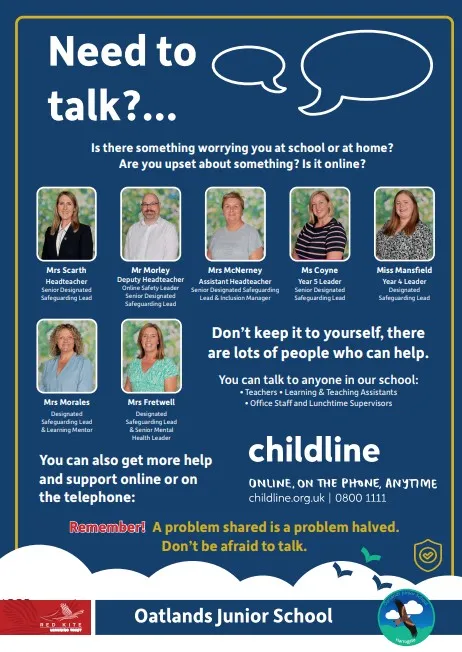
For more #WakeUpWednesday guidance, visit our Online Safety Archive
- For Parents/Carers
- Admissions
- School Handbook
- Attendance and Punctuality
- Our School Day
- Supporting Learning at Home
- Behaviour and Relationships
- Calendar
- Start of Year Parents Information
- Online Safety at Oatlands
- Safeguarding
- Food in School
- Uniform & Appearance
- Music Tuition/Encore
- Fun Club
- Parent Information and Forms
- PTA Information
- Transition
- Online Payments